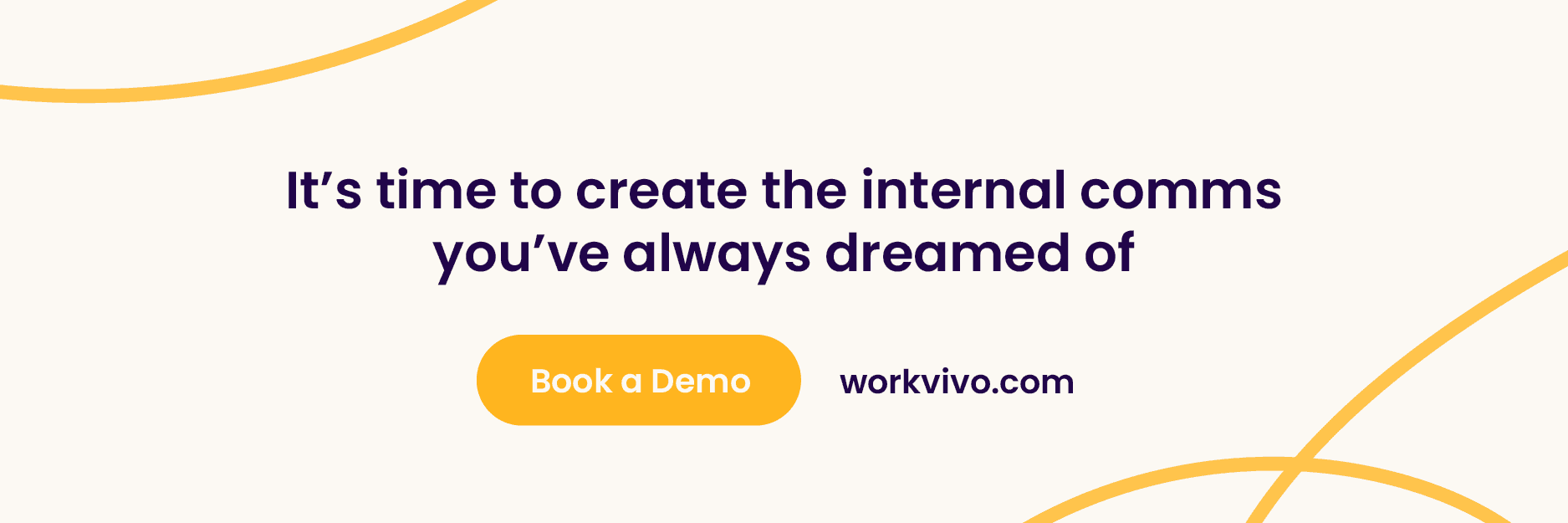Learn what 7,500+ frontline workers feel about culture, communication, and recognition
The 7 Best Virtual Workspace Tools for Your Business

Lisa Ardill
Content Editor at Workvivo
September 5 2023

The way we work has changed. It’s time for the tools we use to catch up.
Whether you’re a fully virtual workplace or you still maintain physical office space, chances are you can’t say, “let’s all head down to the conference room” anymore. At least, not literally – the way you could a few years ago.
Remote collaboration is replacing face-to-face interaction, and virtual workspace software is a powerful way to address the changing nature of team collaboration.
We’ve collected seven of the best collaboration tools that are perfect for all teams (but especially hybrid and remote teams) looking to build out a better virtual workspace.
But first, let’s define the terms and discuss why virtual workspaces are so crucial for today’s work environments.
What is a virtual workspace?
A virtual workspace is a digital platform where people can collaborate and get work done regardless of location. Any environment where people can contribute to digital work remotely qualifies as a virtual workspace.
Usually, a virtual workspace is built around a central communication and collaboration platform, with connected software and apps adding any needed functionality.
All together, the pieces that make up a virtual workspace help to increase human connection (especially among remote workers) and help teams do more, more efficiently.
Key components of a virtual workspace include communication tools, a collaborative space (like a digital whiteboard), file-sharing capabilities, and task management features.
What are the benefits of using a virtual workspace?
Virtual workspaces are growing in popularity because of everything they can help businesses accomplish. These are just a few of the benefits you can expect from implementing a modern virtual workspace.
More efficient practices
First, virtual workspaces lead to more efficient work practices. By giving team members a central location for storing files, sharing updates, and working collaboratively, you’ll eliminate all sorts of redundancies and inefficient steps.
Instead of hunting down answers or emailing files back and forth, team members will know exactly where to look and how to securely collaborate – which leads to better time management and productivity.
Better collaboration from all locations
Virtual workspaces seek to fill the ‘meeting room gap’. Gathering in a single physical meeting room isn’t possible (or desirable) for many teams, but they still need tools to collaborate seamlessly the way they can in person.
Meeting fatigue is real, but when team members have better tools at their disposal, they can get more done during those video calls. They can even recreate a meeting room experience with an interactive virtual whiteboard for brainstorming and creative problem solving.
Virtual workspaces facilitate better collaboration among team members, no matter where they’re located. And even in-person teams benefit from a digital space to meet and work in between real-life meetings.
Reduced overhead and physical resources
Adopting a virtual workspace brings numerous cost-related benefits as well, saving businesses money on office space, utilities, supplies, and travel. Collaborative virtual workspace tools do have their own costs, but these are a fraction of traditional overhead costs.
Improved flexibility
Virtual workspaces offer greater efficiency and flexibility to both team members and businesses, enabling a better work-life balance.
This, in turn, increases employee satisfaction – and the right tools (like Workvivo’s social intranet) increase engagement, too. If your goal is reducing employee turnover, then modern virtual workspace tools are a must.
The 7 best virtual workspace tools for teams of all sizes
Most businesses won’t rely on a single app to meet all their virtual workspace needs. Instead, they’ll choose an app as the base or foundation for their communication, collaboration, and file management. Then they’ll add in additional tools to build out all the structure and functionality they need to get business done – that’s why a base tool with powerful integration capabilities is a game changer.
We’ve gathered seven of the best tools for building out a virtual workspace, and we’ll get started with the headquarters of your virtual workspace: Workvivo.
1. Workvivo
Workvivo is an employee communication app, a social intranet, and the digital heart of your organization. It’s a wide-ranging platform that replaces your traditional intranet with a better approach to knowledge management.
Plus, it delivers a social context that fosters a stronger company culture and better teamwork among in-person, hybrid, and remote employees.
Put simply, Workvivo is the best virtual workspace software for distributed teams, hybrid teams, and teams spread across time zones.
Here are just a few of the ways that Workvivo functions as an excellent virtual workspace tool.
- Social engagement: Employees can post updates, recognize coworkers, like and comment on posts, and see relevant updates in their social feed
- Company-wide communication: Say goodbye to the weekly or monthly email that’s easy to ignore, and say hello to comms in a platform people actually want to use. (Workvivo is readily available to frontline teams without company email addresses, too!)
- Collaboration spaces: Create community groups called Spaces, where members can collaborate, post content, and ask questions
- Resource or information storage and access: Workvivo is a knowledge management platform that can house all your important documents, information, and wiki content
- Employee appreciation and recognition: Publish kudos and praise to employees’ social feeds, where others can interact with that recognition
- Seamless remote work with mobile accessibility: Workvivo is one of the only intranet solutions that’s fully functional from mobile devices
- Integration with other tools and media: Workvivo integrates with all the major tools you use to get work done.
Best uses
- Workvivo is ideal for businesses that want to improve employee engagement and nurture a healthy company culture
- Organizations with an outdated intranet (or no intranet at all) benefit from Workvivo’s intuitive, modern approach
- Workvivo’s social engagement features and detailed employee directory are ideal for remote, distributed, and hybrid teams.
2. Slack
Slack is one of the first virtual workspace tools to go mainstream. It’s a channel-based chat app that lets you keep groups and 1:1 chats organized.
In recent years, Slack has added lots of new functionality, like Canvases, Slack’s digital whiteboard solution, and Slack Connect, for working with people outside your company. There’s also a Huddle feature, which is Slack’s version of audio and video conferencing.
Best uses
- Slack works well as a company chat or instant messaging solution
- Channels are relatively flexible, but they work best when grouped by department, team, or project
- Slack includes helpful integrations with many other tools. For example, once you integrate the two apps, you can schedule meetings in Google Calendar straight from a chat field.
3. Asana
Asana is a project management app that’s extremely popular in many industries, especially those that deal with relatively short or small projects. It’s also extremely popular with teams using Agile project management methodologies (including Kanban and Scrum).
In Asana, you can set up tasks and workflows, and you can view those tasks as lists, on a calendar, or in a board or card style view. Users can drag and drop tasks to appropriate places, giving everyone access and visibility into the state of the project.
Asana hits a sweet spot for many teams and organizations. It’s much more powerful than Trello, but it’s less complicated than advanced project management software like Wrike or ClickUp.
Best uses
- Asana works well when you need to track projects in a more detailed, organized way
- Asana delivers enhanced project visibility, which keeps your entire team on the same page about who’s doing what and when
- Organizations using Agile project management frameworks benefit most from apps like Asana.
4. SpatialChat
SpatialChat describes itself as “group video chat for in-person virtual meetings”. That sounds contradictory, but it really is what SpatialChat is going for. It’s virtual meeting software that places users (or rather, their avatars) together in a virtual office space.
SpatialChat allows you to set up large video meetings, then divide up into breakout rooms that actually look like little cartoon rooms. Proximity audio even makes it really seem like people are coming and going.
SpatialChat is also a great collaborative digital whiteboard-style tool that empowers teams to manipulate and edit content in real time.
There’s also an entire side of SpatialChat devoted to live virtual events, adding additional features and bandwidth. But it does come with higher pricing than the basic virtual office plan.
Best uses
- SpatialChat is ideal for building a sense of (avatar-based) connection and community
- Organizations with frequent brainstorming or visual-heavy virtual meetings will benefit from the enhanced whiteboard experience
- Event functions add vast amounts of additional functionality.
5. Miro
Miro is a tool for flowcharts, mind-mapping, and collaboration. It’s also a great solution for diagramming, process mapping, content and data visualization, and even visual project management.
You can build just about anything you need to build in Miro, from freeform meeting notes to workflows and diagrams to project management.
The challenge with Miro is figuring out which use cases are best for your world. For example, while you can use it for project management, we’d have a hard time making the case that you should manually build Asana yourself within Miro. Yet, that’s essentially what you’d be doing.
Best uses
- Miro is best for organizations that create lots of workflow- and flowchart-style content
- If you need to diagram or map processes, Miro is an ideal solution
- Businesses that need a simple way to turn data into visualizations often turn to Miro for this capability.
6. Notion
Notion is a cloud-based app that’s honestly a little hard to explain. Is it a superpowered notepad? A free-range project management tool? A digital whiteboard? A knowledge management solution? A document writing solution that gives Microsoft Word a run for its money?
It’s all of those things and more (sort of).
Notion is a single space for your information. In their words, it’s one location where you can think, write, and plan. What sets Notion apart is its massive template catalog. Chances are, if you want to do it in Notion, someone has already created a template for it.
Best uses
- Organizations and individuals that need an extremely powerful and flexible way to take, store, and collaborate on notes should give Notion a try
- Teams that appreciate free-flowing project management and that don’t mind doing some heavy lifting during setup may find the perfect balance here
- Notion works reasonably well as a wiki solution.
7. Figma
Figma is a collaborative design tool perfect for designing, prototyping, and developing those designs into code. The platform also includes FigJam, a collaborative online whiteboard ideal for whiteboarding, strategic planning, and diagramming.
Whatever you need to design, you can build it collaboratively and prototype it with Figma.
Interestingly, Figma uses Notion for its own knowledge base, so it’s safe to say these two tools work well together.
Best uses
- Figma is ideal for design-forward organizations that need a cloud-based collaborative solution
- Figma is also a great tool for bridging the gap between developers and designers.
Workvivo is your multi-tool for virtual connection in the workplace
Your business needs a fully functional virtual workspace where you can get business done the way it works today, whether that’s remote work, hybrid work, or a combination of formats.
No single tool will give you everything you need to create that virtual workspace. But one tool gives you the strongest foundation: Workvivo is the hub at the center of your virtual workspace. A kind of multi-tool that provides all the core capabilities you need – and connects with all the additional tools in your virtual workspace toolkit.
See how Workvivo makes the perfect virtual workspace hub: Request your demo now.